If you’re looking to buy a Smart TV or a streaming device, chances are you’ve come across the term Google TV. But what exactly is it? How is it different from Android TV? Is it better? In this blog, we’ll dive into how Google TV works, its operating system, user interface, features, pros and cons, and help you decide if it’s right for your entertainment needs.
What is Google TV?
Google TV is a smart TV platform and user interface developed by Google. It runs on top of the Android TV operating system and is designed to offer a personalized, content-first experience across your favorite streaming apps.
Think of Google TV as a new skin or launcher for Android TV—but with smarter recommendations, better content organization, and tighter integration with your Google account.
How Does Google TV Work?
Google TV works by pulling content from all your streaming services like Netflix, YouTube, Prime Video, Disney+ Hotstar, JioCinema, and others, and presenting them in one place. It uses your viewing history, subscriptions, and preferences to recommend what to watch next.
It’s available in:
- Smart TVs (like Sony, TCL, Hisense, and some models from OnePlus, Xiaomi and Hawkbeats )
- Google’s own Chromecast with Google TV
- Streaming boxes/dongles powered by Android TV with the Google TV interface
Operating System Behind Google TV
- Base OS: Android TV OS (usually Android 10 or above)
- Interface Layer: Google TV UI runs on top of the Android TV OS
- App Support: Uses Google Play Store for downloading apps and games
- Voice Assistant: Powered by Google Assistant
So, while the core OS remains Android, the experience, design, and navigation are completely modernized with Google TV.
User Interface (UI): What Makes Google TV Different?
Google TV has a clean and content-centric UI. Here’s what stands out:
🏠 Home Screen Tabs:
- For You: Personalized recommendations from all your apps
- Live: If supported, this shows live TV channels (e.g., from YouTube TV)
- Apps: All installed apps in one place
- Library: Movies and shows you’ve purchased or saved
🔍 Universal Search:
You can search for a movie or show, and Google TV will show you which apps have it, whether it’s free or paid.
🎙️ Google Assistant Integration:
Just press the mic button on the remote and say:
“Play Mirzapur on Prime Video” or
“Show me comedy movies”
📱 Multi-device Sync:
You can add items to your watchlist via the Google TV app or Google Search on your phone, and they’ll show up on your TV instantly.
Pros of Google TV
✅ Smarter Recommendations: Content from multiple apps in one place
✅ Clean UI: Sleek, modern interface that’s easy to navigate
✅ Google Assistant: Voice search makes life easy
✅ Cross-platform watchlist: Add from mobile, web, or TV
✅ Wide app support: Powered by Google Play Store
✅ Parental Controls & Kids Mode for family-friendly use
✅ Smart Home Integration: Control lights, cameras, and more via voice
Cons of Google TV
❌ Internet Dependent: Recommendations and voice control need a stable internet connection
❌ Ads on Home Screen: Some TVs show promoted content
❌ Confusing for Android TV users: Not all Android TVs get Google TV UI
❌ Updates may be delayed: Depends on TV brand and model
Google TV vs Android TV: What’s the Difference?
| Feature | Google TV | Android TV |
|---|---|---|
| OS Base | Android TV OS | Android TV OS |
| Interface | New Google TV UI | Stock Android TV Launcher |
| Recommendations | Personalized across apps | App-based navigation |
| Watchlist | Cross-platform | Limited to TV |
| Smart Features | Assistant, Kids Mode, Smart Home | Basic Google Assistant only |
In short: Google TV = Android TV with a smarter, more modern interface.
Is Google TV Available in India?
Yes! Many brands like Sony, TCL, Hisense, OnePlus, Realme and Hawkbeats offer Google TV models in India. You can also buy Chromecast with Google TV for any TV with an HDMI port.
Final Thoughts: Is Google TV Worth It?
If you want a Smart TV interface that’s clean, intelligent, and easy to use, Google TV is an excellent choice. It combines the power of Android with smarter features, making it ideal for Indian users who juggle between multiple streaming apps.
Whether you’re upgrading your old TV or buying a new one, choosing a model with Google TV means you’re future-ready.
Have questions or planning to buy a Google TV model?
Let me know and I can help you pick the right one!
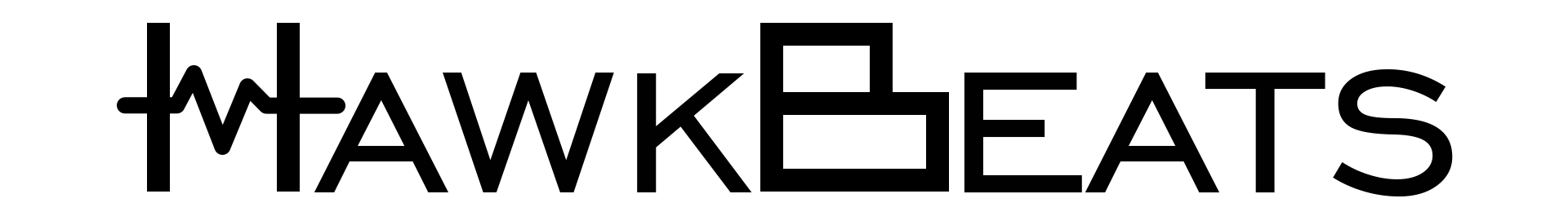



Leave a comment